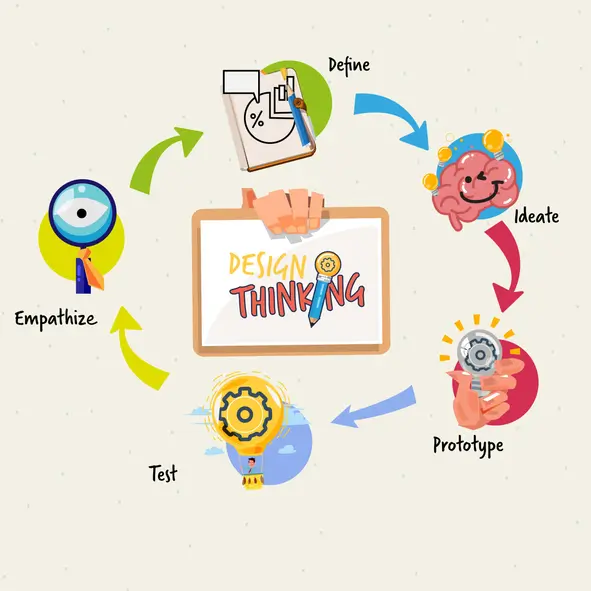Poor mobile optimization can drive users away
It’s imperative for modern digital products to focus on mobile optimization. Usability issues on a mobile site are five times more likely to drive users away without completing their tasks. Research has also shown that 70 percent of online shoppers will abandon their carts if the user experience is too objectionable, and 25 percent of mobile apps have only been used once.
Don’t forget the phone experience
As phones become more powerful and easy to use, people prefer to use their phones to browse or make purchases on the internet. Nearly 60 percent of global internet usage comes from mobile users, as opposed to desktop’s 39 percent. Sixty percent of mobile users prefer to shop on mobile.
With these statistics in hand, it’s important to create an easy and eye-catching user experience in order to grow web traffic. However — if not done correctly — a poor mobile experience could drive potential customers away.
What is mobile optimization?
There is a difference between an interface being “mobile-friendly” and “mobile-optimized.”
Mobile-friendly websites meet a minimum requirement of usability to rank higher in Google searches. A mobile-friendly website is designed for desktop, but scales down to fit on a mobile device. While the website is still usable on a mobile device, various functions that work on a desktop scale will not translate well.
For example, using 12-point font for text in a word document on a desktop will appear small and hard to read at a glance on a phone. That means a user will have to enlarge or shrink the screen to view or access vital information to completing tasks.
Let’s contrast mobile-friendly with mobile-optimized.
A mobile-optimized website serves users with a version of the website made specifically for use on a mobile phone. For example, buttons may change size and shape to accommodate thumb or finger tapping. Text may display in single columns with at least 14-point size (if not larger) font. And functions such as navigation change to a hamburger menu for easy access and minimal scrolling and screen resizing.
Optimizing the mobile experience raises the likelihood of users completing tasks and increases their satisfaction with the service. The question is, how to create an optimized mobile experience?
How to optimize for mobile
Start with mobile design
Responsive design is both commonplace and a basic way to develop a website, but not all designers go mobile-first.
Instead of beginning with a desktop design, mobile-first design starts with an optimal design for the mobile version of the website. All components that the site will need are first made for a phone-sized viewport, with consideration for mobile functionality.
For example, clickable areas need to be big enough to tap with your finger, and hover functions will be unavailable. By starting with the mobile version, any issues that arise from trying to rethink conventional desktop functions can be tackled before they become a problem.
Accessibility is a better experience
Because the mobile experience is on a smaller screen, it’s important to note the visual changes in dealing with a smaller screen. Not only is there a difference in how users take in the information, but apps and technology made for creating an easier desktop experience may not apply to a phone.
On the other hand, phones have voice recognition software that provide a wider range of users access to apps and websites. Because phones have accessibility functions built in, taking advantage of the technology leads to a better mobile experience.
Mobile optimization increases ROI by making the user experience easier to access for users who would have otherwise given up.
Optimized, not separate
Mobile optimization leads to differences in UI functionality from the desktop counterpart. However, this does not mean designing two completely different products.
Eighty-three percent of users say they want a seamless experience across all devices. This is especially true of Gen Z users who expect a seamless experience.
A disconnect between sites means users must learn two different ways to complete tasks depending on which device they use. Consistency across all platforms lightens the mental load on users who use multiple devices.
Focus on load times
Slow loading times affect users’ willingness to continue using an app.
Fifty-three percent of mobile users leave a site if it takes more than 3 seconds to load. Thirty-nine percent of people leave a site if images take too long to load, or don’t load at all.
Long loading times hamper the convenience of mobile browsing. In order to speed up mobile load times, consider building with practices that enhance performance.
This can include picking a web host that can provide speed and security, designing responsively, coding efficiently to reduce the amount it takes to load, compressing images, and caching the right information.
Mobile optimized: an easy experience–wherever, whenever
With the prevalence of mobile web usage, it’s no wonder mobile optimization is a standard rather than a nice-to-have.
Mobile optimization means fast performance, easy-to-use and seamless design systems between different platforms. You can also take advantage of unique ways mobile platforms offer accessibility.
Acquisition, satisfaction, and ROI increases when users see their needs are taken care of. Websites are most successful when both their mobile experience is given the same care and quality of the desktop counterpart.