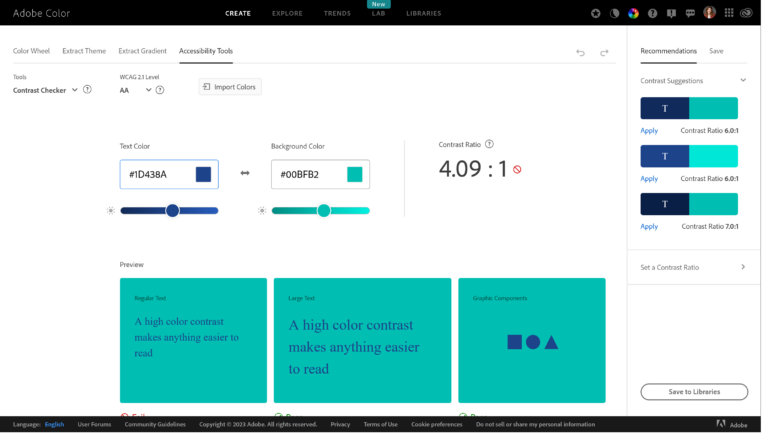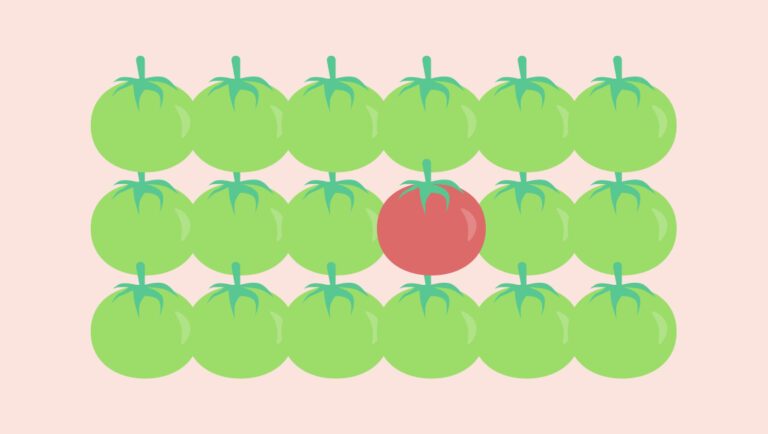
Use psychology to lessen cognitive load and help users
Psychology is considered the heart of UX because it is the study of the human mind and behavior. When applied correctly, psychology principles make a big difference in a user’s experience with a product. That’s why there are multiple UX laws based on these principles.
In this article, we’ll dive into one of the main issues many B2B products and services face — cognitive load — and how some of the UX laws solve it.
When excess cognitive load becomes an issue
We talk about cognitive load with our B2B SaaS and healthcare clients a lot here at Standard Beagle. Cognitive load describes the mental effort that is required to learn new information. In UX specifically, cognitive load refers to the mental processing power that is needed to complete a specific task.
If the amount of information that needs to be processed surpasses a user’s ability to process information, their performance will drop.
When the cognitive load is too high, the experience becomes unpleasant for the user. While products and services should avoid dissatisfying customers, it’s not possible to change another person’s mental processing power.
What we can do is understand people’s cognitive load and limits and use that information to minimize their processing efforts.
How UX laws solve cognitive load
As a UX design agency, we’ve found that excess cognitive overload is a result of bad design. And by bad design, we’re not just talking about the aesthetics. For any product, knowing and listening to your users is crucial. But not everyone has the luxury of going through the cyclical process of UX research, design, development, and iterations.
To aid teams that need guidance, we have compiled a list of UX laws that is capable of reducing a user’s cognitive load.
Miller’s Law
In general, a person can only keep seven (give or take) items in their working memory. The key concept behind Miller’s Law is called ‘chunking’, which means organizing content into smaller chunks. This practice can help users process, understand, and memorize information more easily. Chunking is often done in the form of categorizing certain information or actions where they are in semantic relation to one another.
Hicks Law
Hicks law relates closely with Miller’s law. The overall meaning and application of the law is very simple. The law states that as the number and complexity (stimuli) increases, the time it takes to make a decision also increases.
What often happens is that we bombard users with information in hopes that it will help people see what we need them to see. Unfortunately, it ends up doing the opposite.
To solve this, we should first minimize choices for users. Then we should categorize information and break down tasks into smaller steps.

Von Restorff Effect
The Von Restorff Effect — also commonly known as the isolation effect — says that when multiple similar objects are presented, the one that differs from the others are most likely to be remembered. This should ring a bell for everyone who frequently visits a website or an application and has noticed the main call-to-action button! There is a reason why the main call-to-action buttons tend to look different from any other action buttons — it’s differentiated to be remembered.

Another great example of this involves product comparison and pricing. In most cases, a certain choice is made to look more attractive when placed next to an alternative relative.

Jakob’s Law
Jakob’s Law recommends using familiar patterns in design because users prefer a website to work the same way as all other sites or apps that they already know.
This doesn’t necessarily mean experiences and products need to be identical; you just need to be aware of current user expectations, leverage those expectations, and then transfer them to your product, unless there is a good argument not to.
Remember, you do not want to become a copycat, especially if you are a UX designer. You should always question whether or not you can find a more superior solution rather than blindly reusing something just for the sake of familiarity.
Law of Proximity
The Law of Proximity is exactly how it sounds. Objects that are close in proximity to one another are perceived as being more related than those that are spaced further apart. Essentially, proximity helps to establish a relationship with nearby objects or exhibit that they share a similar functionality or traits. It is a form of chunking information.

Law of Prägnanz
The Law of Prägnanz directly deals with the cognitive effort of the user. It describes how people perceive and interpret ambiguous or complex images/objects in the simplest form possible, because that requires the least cognitive effort. Human eyes like simplicity!
Whenever using a form of media, such as illustrations or icons (or your logo), it may be a good idea to stick to something users can interpret without using too much mental effort to interpret.

Serial Position Effect
The serial position effect is a theory that describes how the position of an item in a sequence affects recall accuracy. It states that users best remember the first and the last items in a series.
This is why most current applications ditch the hamburger menu and go for a top/bottom bar navigation, placing the most important user actions on the right and left.

Summary
From the above UX laws, these tips are what to remember:
- Keep it simple
The main reason cognitive overload happens is because too much information is being thrown at the user. Showing just enough information — as well as using easily digestible words and media — will reduce the number of choices a user needs to make. - Make good use of grouping information
Similarly, grouping or chunking information is crucial when it comes to website organization. It helps reduce the amount of information users see at a glance. Not only are humans good at finding patterns, but we like organization, and we naturally associate information that is close to one another as related. When cleaning up your website, you should definitely use this to your advantage. - Make important actions notably different from others
Last but not least, your most important content or call-to-action should be noticeably different from another. You can guide your users to actions you want them to take, without being forceful, if you have a clear course of action set for the user by purposefully using differentiation. However, as mentioned above, remember to never overuse differentiation as it would only cause chaos!
While we focused solely on cognitive load in this article, understanding and implementing the basics of UX and psychology can greatly improve the user experience on your platform. Joe Posner of Vox even elaborates that navigating through a website that doesn’t pay attention to human psychology is like pulling a push door: it makes you feel stupid, even if it’s not your fault. A good UX design is a human-centered design, so using human psychology is only natural.
There are many more UX laws – these are several that concern reducing cognitive load! If you are interested in learning more, we highly recommend you take a look at lawsofux.com, as it is one of the best resources currently available.