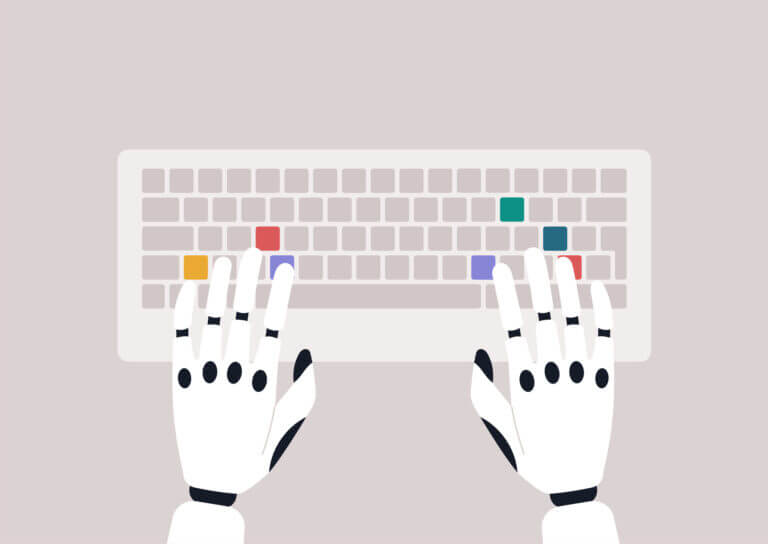Content is not only the written copy on your website, but it also includes photos, video, podcasts, info-graphics, illustrations, music, articles, and more. Content is the entire reason people come to your website, right? They are trying to find something and this is where they have landed looking for that ‘something.’
Making sure you are strategizing about the content you are putting on your site is key. You cannot build a great website without great content.
“Content strategy guides your plans for the creation, delivery, and governance of content” – Kristina Halvorson & Melissa Rach, Content Strategy for the Web
Content Strategy has a lot more to do with the quality of interaction rather than producing a lot of topical information, and it is very important with UX Design. The goal of content strategy is to create, deliver, and maintain usable content that results in more dynamic processes. There are several tools you can use in order to create powerful content, which include content audits, inventories, workflows, voice charts, copy decks, and sitemaps (information architectures). Usable content lays in between business goals and the user’s needs. The user’s needs are very important to keep in mind, because you need to create content that the user would be looking for on your site.
Usable content needs to have three basic elements.
It needs to be findable, understandable, and actionable.
Findable content
Findable content includes avoiding the clutter, and focusing on search engine optimization (keywords and metadata). “Do more with less.”
Understandable content
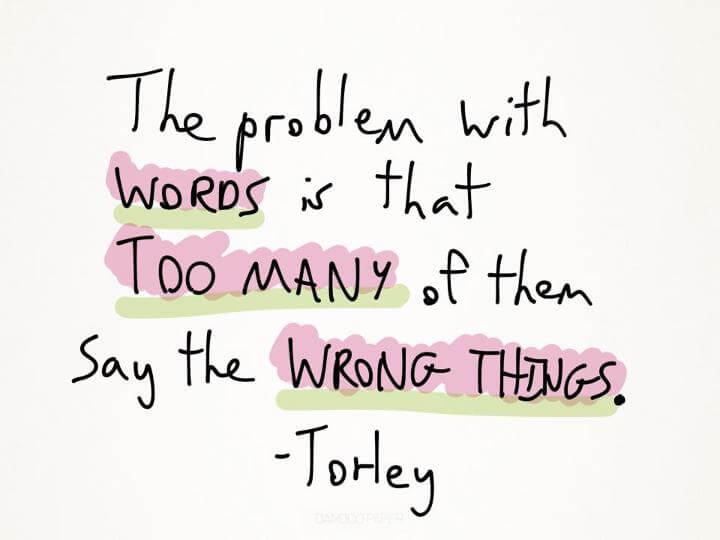
For content to be understandable it needs to be very clear what you are trying to tell the user. Having persuasive content may seem important from a sales point of view, but making sure it is concise and clear can be more important for the user’s needs. The content should tell the user where they are, what they can do there, and WHY they should do it.
“Omit needless words. Vigorous writing is concise. A sentence should contain no unnecessary words, a paragraph no unnecessary sentences, for the same reason that a drawing should have no unnecessary lines and a machine no unnecessary parts.” – Shrunk & White, The Elements of Style
Five tips to help create understandable content:
- Split up text with headings to make it easier to read/find things on a page
- Use bullets to break up content
- Avoid using a passive voice. This can take a lot of the energy out of your writing.
- Avoid using jargon. Big words that the user may not understand will just frustrate them more than impress them.
- Avoid the “wall or words.” This is when you look at something and all you see is words all over the page. Not broken up into sections or organized efficiently.
Actionable content

As mentioned above, understandable content should also be actionable. Think about your main call to action on your website. What are you trying to get the user to do? What is your end goal? Incorporate links into your website copy, while also having call to action buttons that are prominently known and visible to the user.
Content strategy isn’t just a phase in the process of building a website anymore but rather it impacts every phase of your UX design process, which is something that needs to be kept in mind at all times. We will continue into the UX process of Content Strategy in part two of this blog series.
Resources
- General Assembly Workshop – Getting Started with Content Strategy