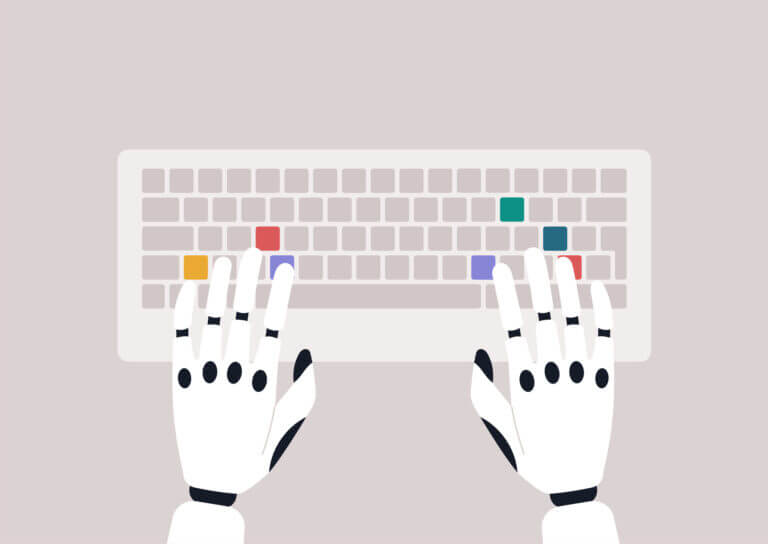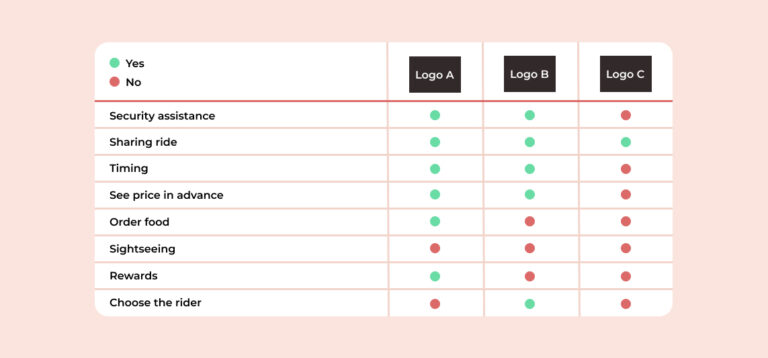The benefits of responsive design
Did you know that designing the same site for different platforms increases traffic?
Responsive design is smart design. Globally, 56 percent of internet traffic comes from mobile users. Desktop users take up 42 percent, and the remaining usage comes from tablet users. Responsive, mobile-first design practices can help to get your website working on different devices. However, formatting the size of text and elements may not be enough to make your website responsive. You may need to dig deeper by evaluating the responsiveness of the user experience to make your website easier to use.
Responsive design is an approach that considers the user experience on multiple platforms.
Essentially, this approach responds to the users’ behavior, environment and platform.

When a desktop website gets translated into a mobile website, you will often see a truncated form of the navigation. Typically, it’s presented as a drawer menu or a dropdown hamburger menu. This means that all the information available on a desktop screen is not immediately seen on mobile or tablet. It remains hidden on tablet or mobile unless the user scrolls. Due to the smaller size of the screen, it takes more gestures to get through all the information. This creates more work for them to access what they want.
Keeping all the same information displayed across all devices can use up a lot of space on smaller screens. Consider chunking information into smaller groups and allow for more visual space to highlight key information.

Elements that require a click on desktop can be hard to use on tablet and mobile.
Customers may complain about the accessibility of certain elements. While a button may be clickable on the desktop website, it might be harder to push on tablet and mobile due to the small size. It could also be effected by its proximity to other elements. Conversely, if the element is too big it can cover vital information or take up space that could be used more efficiently.
Avoid major blunders
Download our free checklist to help you keep track of what items to review to improve the user experience of your website.

It is true that the recommended minimum size for buttons on mobile devices is 44px by 44px. However, it is best to test the size with the potential or existing customer base. Elements should be large enough to use but not so large that it interferes with the user’s browsing experience. This relieves the frustrations of users with physical disabilities that make gesturing difficult on a small, cramped space.
Thoughtful component placement can keep the user experience seamless on all devices.
Placing menus at the top of a screen is an easy design choice for keeping a consistent visual look on a desktop website. With that said, users often feel more comfortable when they can access a menu with one hand on mobile.
For example, if the customer is right-handed, making them switch hands or use both hands to access creates unnecessary complexity. On the other hand, designing purely for right-handed individuals means excluding left-handed users from enjoying the benefits of a more streamlined design.
Designing for one-handed use means allowing important elements to shift their position for easier access for the user’s dominant hand. This shows a dedication to the customer’s comfort while browsing your website.
Mobile versions of websites can be more helpful than desktop counterparts when a customer has a disability
An example would be when a user with visual impairments use voice commands that are easier to access on the phone. Additionally, hearing impaired users can utilize apps that add closed captions and alt text to visual media.
If your website is not designed to be accessible across all devices, you may turn away customers that prefer to use one device over another because of their disabilities.”
Standard Beagle
Keep in mind that websites can be made more accessible through a number of ways. In particular, creating larger elements to interact with, adding the option for larger text, and finding ways to add alt text to visual elements can make your website more user-friendly for your customer base.
Consider how the user will be interacting with your product, then design for that experience
When thinking about your customer’s needs, you may need to invest more time into one platform. Although it’s helpful to have a responsive website, you may benefit from focusing on the platform with the most traffic. You can save time and energy by understanding your users rather than dividing your resources equally for every iteration.
For example, if your target audience is young mothers on the go, they won’t have as much of a need for a desktop website. Therefore, it may make more sense to focus more closely on the mobile version of this site. The same strategy may not apply to a product for an entire company rather than an individual. An office worker who would rather not take their work with them on their personal devices will not want an optimized mobile view.
It is beneficial to understand the target audience. Research their internet usage habits and focus on how you might best meet their needs.
Responsive design can significantly increase the amount of traffic you can get on your website
However, just creating a more truncated version of the desktop site for mobile or tablet doesn’t mean each version of your site will work the same. Allow for thorough research on your users’ internet browsing habits and testing prototypes to direct development.
By understanding both your users’ needs and when, where, why, and how people use their phone, desktop or laptop computer, or tablet, you design empathetically and efficiently.
Learn more by checking out these resources
- Mobile vs. Desktop Internet Usage by Broadband Search.
- Responsive Design by Interaction Design Foundation
- The Beginner’s Guide to Responsive Web Design by Kinsta