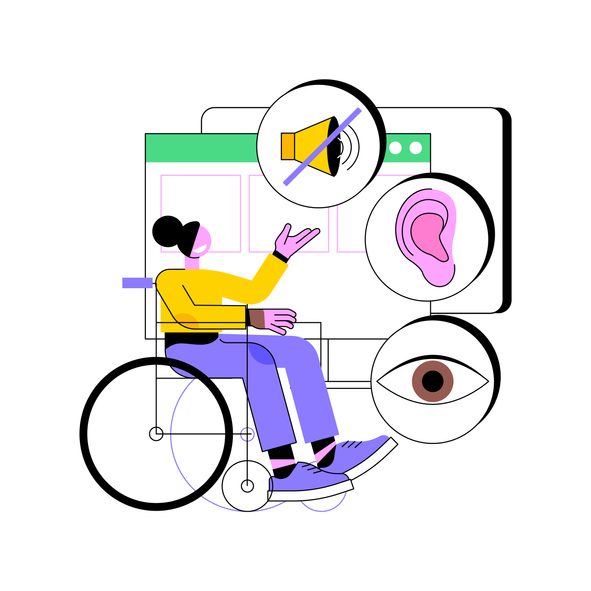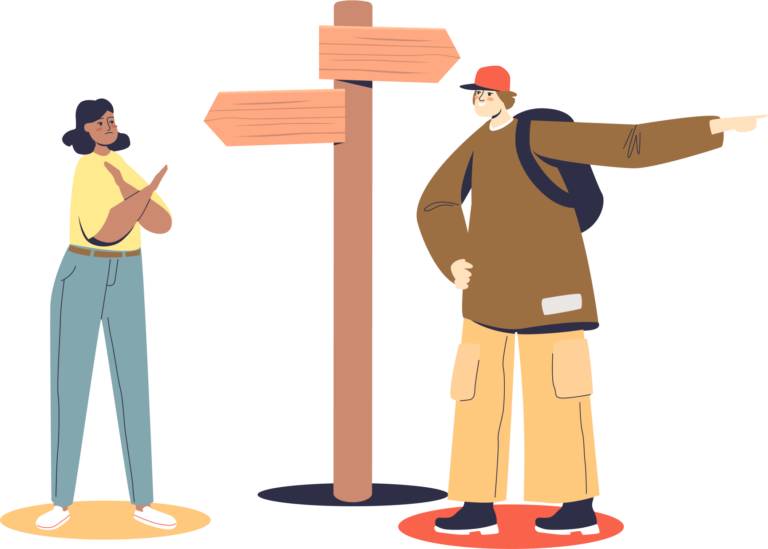Search Engine Optimization (SEO) is a phrase that gets thrown around a lot in business, and it can intimidate or frustrate anyone who wants to manage their own marketing and advertising.
There are many agencies that specialize in SEO and paid search (think Google AdWords); however, if these services are outside your current budget, there are steps you can take to optimize your website for various search engines.
Bring in the plugin: Yoast SEO
Most businesses we work with are looking for cost effective and proven methods for managing SEO. We recommend a plugin called Yoast SEO for WordPress sites. It’s free (there is a paid option to unlock more advance features) and is well supported by its developers being updated every two weeks to ensure it’s always up-to-date with the ever changing google algorithm.
4 ways you can use Yoast to make the most of your SEO
Connect search engines during set up
Yoast’s free option allows you to add in your Google and Bing authorization, as well as enable the various tools to help with your optimization, such as XML sitemaps, readability analysis and SEO analysis.
Adjust search appearance
The “Search Appearance” section of Yoast has the most options for you to customize. From how your Site title and meta description appears in Google, enable/disable the site breadcrumbs, disable archives or choose whether or not to have certain categories of posts show in search or not.
Preview Snippets allow you to see exactly how your page or post is going to appear in searches. You can control the content in the search to engage more visitors and encourage them to click your site. You can edit the snippet directly from this page, so it’s simple for you to make adjustments before publishing.
Use readability analysis
Readability analysis made easy. Most online readers don’t read articles, they skim them. So this feature helps give tips and suggestions to help make your online content easy for your visitors.
Gauge page optimization
SEO analysis is the most comprehensive way to gauge the page optimization and see what improvements you can make to the post before you publish. Does your post need a keyword, or a featured image? Do you need to shorten your Slug, or make content adjustments to improve your keyword? You will see all of this directly on the post/page under the content editor.
As you can see, this plugin can help you optimize and control your website for search engines. It’s easy to set up and their handy stoplight feature really helps you see what you are doing right, and what you need to improve.