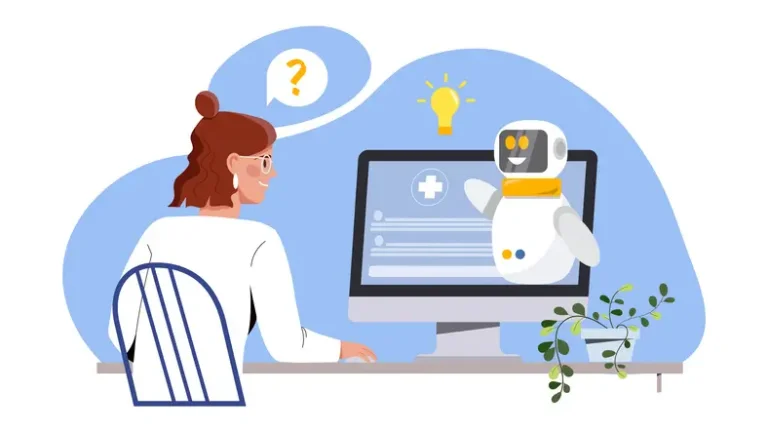5 reasons your company might need a website redesign
Is your website attracting customers or turning them away? If it’s turning people off, it’s probably time for a website redesign. But how do you know?
Fact: It takes about 50 milliseconds (that’s 0.05 seconds) for someone to form an opinion about your website. That opinion determines whether they like your site or not, and whether they’ll stay or leave.
Your target audience may have changed. Maybe you want to drive more traffic to your website. Perhaps you want to convert more visitors into leads. These may be the more obvious reasons for wanting a website revamp, but the reasons below are also signs that you should not disregard.
1. A company rebrand took place
This may be the primary reason why companies redesign their websites. After all, having a consistent look and feel across your site is important. You don’t want a user clicking on a link on your site that takes them to a page that looks drastically different. This will confuse users, leaving them to wonder if they’re still on your website or if they have been redirected to a malicious page. Even small differences — like having different button styles or navigation on pages — can be confusing and frustrating.
Inconsistency in website design is unfortunately common because of multiple reasons, like budget, effort, and priorities. This is especially common for sites that have grown over time, added more authors, merged with microsites, or added multiple plugins along the way. If this seems familiar, it may be time to review and implement guidelines so that your website redesign is cohesive.
2. Your website looks outdated
One of the main reasons for a redesign is to keep up with the times. You wouldn’t buy a phone with old technology that’s no longer being used, right? Same with your website.
Approximately 75 percent of people will judge the credibility of your business based solely on the design of your website.
Let’s take a look at an example
Below is the homepage screen for Rev.com back in May of 2018.

The old look and feel was outdated. Here’s why.
Hero section
The hero section of the homepage featured a carousel showcasing the three value propositions of the site. However, the messaging didn’t explain Rev’s value. The featured images were items that did not resonate with users. To top it off, the rotary phone image accelerated the outdated feel. And the colors — gray gradients with dark shadows — contributed to the outmoded look.
Featured cards
When we scroll down from the hero section, we see three cards that tell us the services that Rev has to offer. Notice that they intentionally used a 50s style retro image for visuals. Unfortunately for Rev, these visuals worked against them as most generations won’t recognize these in 2018. Current trends steer away from retro-style photographs, and lean more towards modern visuals that use organic shapes.
Interactions
Then we have user interaction. Using carousels in the hero section is problematic. Users tend to miss that carousels are a navigable item. This could result in your user missing one of the most important messages that your company wanted to show. There was also the problem of unresponsiveness, which we will talk about later.
The website redesign of Rev
Now, let’s take a look at what their website looks like as of July 2022.

How is their new design better?
Let’s see what we can learn from Rev’s website as of July 2022. Rev ditches the carousel, retro graphics, and gray color overall for a more modern and bold look. Notice that the value proposition at the top is bold to catch user attention. The three service cards are higher up the page, as it is the most important information for the user. Each card also uses an organic shaped illustration that resonates more with the younger generation. Their use of color is more consistent and bold, and they use bright complimentary colors that are accessibility friendly. As for user interaction, users can now hover over specific components to see what is clickable.
3. Your website is not user friendly
When we say a website is not user friendly, it usually boils down to one crucial issue: your users, customers, or visitors are having a hard time navigating through your website. This could be the result of bad or outdated design, poor navigation, poor information architecture and display, not passing WCAG standards, content writing, and more.
Businesses tend to have a large product or service range, and it’s easy to try and showcase everything you can offer. The problem is that it gets overwhelming. Whether your website is B2B, B2C, or something else, it is likely that visitors have seen thousands of websites in their lifetime. They are used to fast loading speed, intuitive navigation, and sleek design that clearly communicates whatever the site is offering.
Another reason websites become non-user friendly is the lack of a content management system (CMS). Websites that were created before CMS’ became commonplace will often fall into this trap. Without a CMS, editing, managing, and maintaining a website is a painstaking process. This is especially true for businesses that have large amounts of content.
Older websites also used to split mobile and desktop websites into two different sites. Maintaining two sites is extremely costly because content, designs, and functionality can differ between the two variations. This is why we always recommend having a responsive website instead.

4. Your website is not responsive
You may wonder, what does responsive design even mean? Essentially, responsive design is a way to put together a website so that it automatically adjusts and scales all of its content smoothly to match the screen size on any device it is viewed on.
According to Google, 61 percent of users are unlikely to return to a website that doesn’t work well on mobile, with 40 percent visiting a competitor’s website instead. It’s 2022 and we live in a multi-screen society. You should never assume that your user will visit your site on a desktop. In fact, the number of mobile viewers now outnumbers desktop, which will continue to rise as global smartphone accessibility increases.

5. Bad code
You want your website to be easy to use, understand and navigate. As your company grows, a website with poor foundation will stab you in the back. This could mean your website can start to run slow, and difficulty adding functionality. Let’s take speed optimization as an example.
According to linchpinseo, 47 percent of consumers expect a website to load in less that two seconds, and 40 percent will abandon a website if it takes longer than three seconds to load. If your site is having this problem, you may want to look into the following common factors that negatively impact speed:
- Server Resources
The cause of slow servers usually lies with the web host. This can happen if you are hosted on a free web hosting, or a low quality hosting service with poor support. - Bad Code
Some businesses outsource development to the lowest bidder. This could result in unclean or bad coding. Bad code includes excessive white space, inline styling, empty lines and unnecessary comments. By removing these unnecessary elements, you can compress the code and reduce the file size, improving overall page load time. - Unnecessary JavaScript
If you are using a theme for your website, there may be many scripts that are included that are not used or even necessary. These scripts tend to run on every page, which contributes to a website loading slowly. - Image size
Optimizing images for the web has a huge impact on page load speed. Consider reading this article that we wrote about image optimization for further information

How does UX play into all of this
When redesigning for a website, UX plays an important role. Simply put, UX tries to fulfill the user’s needs by providing a positive experience. Improving the pinpointing problems that your user experiences in your website creates value, and it is more likely for users to stay on your site.
Unlike brick and mortar stores where a user can have a face-to-face interaction, your website has to act as your sales representative. Nobody likes it when they enter a store and have a hard time finding what they want, or when sales staff are extremely pushy, right? It’s the same with your website.
Your site should navigate users to where they want to go, answer their questions, and provide next steps all in a seamless manner. When a website has good UX, users may not even notice it, but when a website has poor design and UX, it’s extremely evident. Doing proper research and designing according to what your users find necessary is severely important.
Conclusion: What else to keep in mind when redesigning?
During your redesign process, you should take the time and think about how to differentiate your site from your competitor’s. Without this, a consumer/user would just go to what seemed like the best deal for them, disregarding what you have to offer.
Also, while we talked mainly about redesigning your website, keep in mind that all of the same arguments can be made for your product, service, or brand!
Resources
- 27 Eye-Opening Website Statistics [Updated for 2022].
- Statistics on Why You Should Invest in Good Website Design for Your B2B Company | Kinesis
- The Real Reasons Your Website Needs A Redesign | Linchpin
- Mobile marketing statistics compilation | Smart Insights
- How to Know it’s Time for a Website Revamp – Huemor
- 5 excellent website redesigns – before and after – Justinmind
- 6 Top Reasons you might need a B2B Website Redesign in 2021