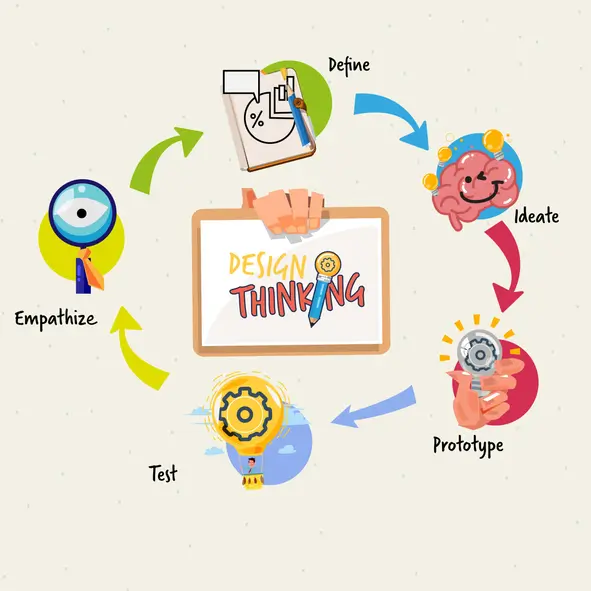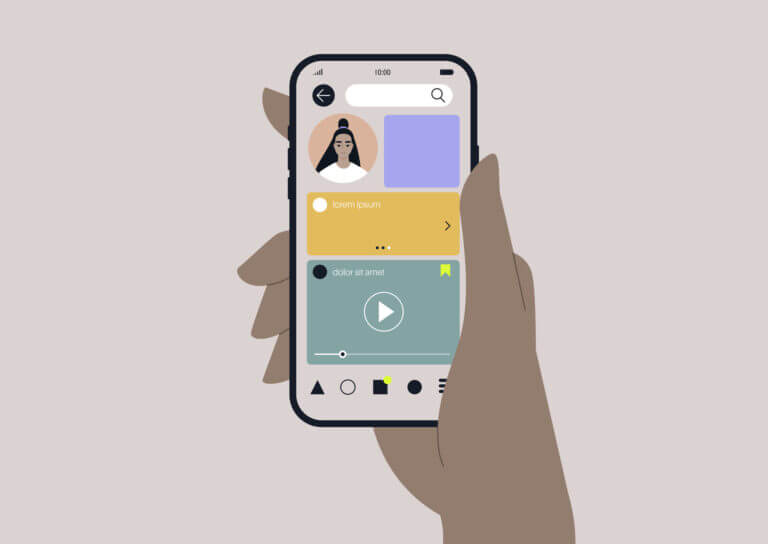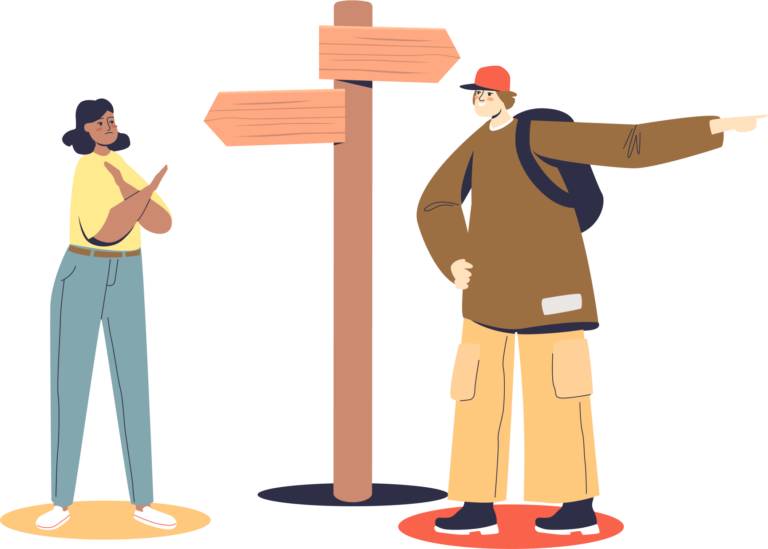Balance application security with ease of use to improve user engagement and retention in your B2B login

At our office, all of the odd-numbered suites are on one side of our building and the even-numbered suites are on the other. So pretty much daily, someone walks in, confused as to where to find another business. We do our best to point them in the right direction, but we can tell they are frustrated.
Imagine if this was the way your customers felt when trying to get to your product.
The humble login box is probably one of the most important yet overlooked parts of a B2B SaaS product’s experience. Done well, users don’t even think about it. They glide through the process and focus solely on the features inside the application. But done poorly, the B2B authentication process can drive users crazy and increase customer churn.
Gateway to your B2B application
Think of the login box as a gateway to your application. It sets the tone for the rest of the experience.
Theme parks have figured this out. I remember when I was a kid, we used to visit Kings Dominion in northern Virginia. The most popular rides had extremely long lines. We would stand in the heat and blazing sunlight in lines that wound round and round until we finally got to the ride. Then in just a few minutes, the ride was over. The ride was fun, but the gateway experience was a pain.
Compare that to the “Harry Potter and the Forbidden Journey” ride at Universal Studios in California. The ride is also set up for long lines that wind round and round, but instead of standing in the sun, guests go through a castle experience, complete with talking portraits and other Easter eggs intended to entertain. The wait to get on the ride is far from frustrating. It can even be delightful.
What’s the experience of your B2B login process?
Here’s the thing about these amusement park lines. The lines by themselves are unlikely to cause a park guest to be so frustrated that they leave the park. The line-waiting experience is only part of the overall experience.
But what happens is that a park guest will compare experiences between parks, including the lines. If the choice is between long lines in the blazing sun versus a fun wait experience, the park with the poor experience can lose out.
We can learn from these examples as we start thinking about the login experience for B2B applications. The authentication process often requires complex security, so applications take steps to protect the valuable data inside. Often, though, these security measures come at the expense of the user experience.
Key UX issues in B2B login systems
1. Too much complexity
Business users may work in environments with additional security requirements. So B2B applications need to ensure that the people who enter the software are who they say they are. That’s why B2B authentication systems may require additional steps, including two-factor authentication or providing tokens.
Application security is essential. Two-factor authentication is a powerful tool to do this. But when applications add additional layers of security, the process can become overwhelming for users. Especially if they need to go through it frequently.
Why login complexity is a problem
Complicated workflows, confusing terminology, or unclear instructions can make the experience frustrating. Why? Because our users need to try and recall the steps to take each time. This process of activating the brain’s recall mechanism adds cognitive load and additional stress.
The solution
You can reduce the frustration by looking at how you can reduce the complexity of the B2B login process. Security levels should be appropriate to the application. Healthcare and financial applications where user privacy is at risk should require a user to login and verify their identity through at least two steps of security every time. However, is your application at the same level?
I use software as an instructor that requires me to not only log in, but also go through two-step verification every time I access the website. It feels unnecessarily complicated and unneeded since it contains little personal information. The authentication process also has performance issues, so sometimes I can’t even get to the two-step screen to grab a code, so I’m left scrambling to find the link for class. In this case, the complex security is not only frustrating, but also keeps me from doing my work.
2. No integration with other systems
Often B2B users access multiple systems — sometimes at the same time — in order to do their work. For example, at work I log into email, calendar, time tracker, project management, design tools, and many others. Keeping up with all of these systems is already quite a task, let alone remembering the logins.
In B2B environments, users may need to access multiple systems or platforms that each require separate authentication. If the systems don’t integrate well or require users to remember different sets of credentials, it can lead to a disjointed and cumbersome experience.
Why lack of login integration is a problem
Switching between different authentication methods or constantly entering credentials can slow down productivity and increase frustration.
The human brain defaults to familiar patterns of behavior because it’s faster. When the brain uses shortcuts, it can use less energy. But when it can’t use shortcuts, the additional energy in figuring out how to login can slow down the brain and use more energy.
The solution
The best experience for users includes offering them flexibility and the ability to be efficient — a key usability heuristic.
For example, if you offer a suite of products, offer a single way to authenticate between the apps, especially if it’s common to use multiple products at once. Microsoft users have one set of access credentials to access Teams products. Atlassian is similar — users who log in to Jira can also access their Confluence account without having to remember a different set of credentials.
One way to approach unified login is by using a federated login.
What does federated login mean?
Federated means “joined together.” When an organization implements a federated login, it allows users to use a single login identity across multiple products.
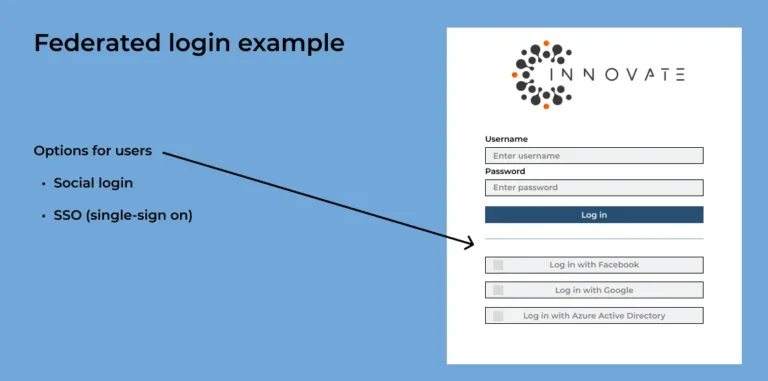
It’s great for the user experience because users don’t have to keep track of multiple logins. And it minimizes the security risks of users using weak passwords as a result of keeping track of so many.
3. No flexibility
Speaking of security… B2B login systems often enforce strict security measures, which can limit the flexibility and convenience for users.
For example, complex password requirements, frequent password changes, or multi-factor authentication (MFA) processes can be burdensome.
Why lack of flexibility is a problem
The human brain craves shortcuts in order to preserve resources. So when we force users to spend a lot of brain power on logging in, they don’t have as much energy left for critical work tasks. The user can’t be as productive.
The solution
While security is crucial, striking a balance between security and user convenience is essential for a positive user experience.
What we want is to reduce the user’s cognitive load. A federated login can help here as well — not only because the user has fewer credentials to keep track of, but also because federated logins can provide additional login options.
Instead of offering only a username and password option, you can allow users to login via social credentials. This significantly reduces the number of passwords an organization is managing, because those passwords are managed in another system.
4. Poor error handling
Humans make mistakes. So errors in the login process are inevitable. But it’s not errors that hurt the user experience — it’s how the system handles them.
Keys to a good experience include both helping users prevent errors as well as helping them recover from their mistakes.
Why poor error handling is a problem
If error messages are vague or confusing, users may struggle to understand the problem and find a resolution. Typically, users want to fix the problem themselves, rather than be forced to turn to IT for help.
The solution
An authentication system should alert users before they submit credentials that the information is wrong. For example, it could use in-form validation to check that usernames or passwords are valid.
If the user submits an error, the system should display clear and informative error messages that guide users towards the right steps to resolve the issue.
5. No feedback for users
Users need to know what’s happening when they are interacting with an application. Application feedback tells the users where they are and how the system is operating.
If you’ve ever played Animal Crossing on Nintendo Switch, you’ve probably seen feedback many times. In the game, if the system needs to take additional time to load when the player tries to open the mailbox, the system will display a message that reads, “Hold on a sec, OK?” The game designers understood that users need to know what the game’s doing and how their actions have affected it.
Why lack of feedback is a problem
Have you ever tried to communicate with another person and they simply don’t respond? You might raise your voice or wave your arms trying to get that person’s attention. How might you feel if they still don’t respond?
When B2B authentication systems don’t let the user know the status of their actions, users can feel confused, uncertain and even annoyed. It’s super frustrating to not be heard!
The solution
Visual cues, progress indicators, or success messages can help users understand the status of their authentication and increase confidence in the system. B2B authentication systems should include clear feedback loops that explain what’s happening to users in real-time.
6. Inadequate mobile experience
Today’s users expect to be able to interact with a system no matter where they are. In fact, Google reports that 90 percent of B2B buyers are likely to purchase from a vendor with a great mobile experience, compared with 50 percent for vendors who don’t.
The majority of B2B buyers use mobile devices at work, too, according to BCG. And they take mobile into account when they are making purchases.
Why lacking a good mobile experience is a problem
If a user tries to log into a B2B application on their mobile device, they can be frustrated by usability issues. For example, the mobile web experience for Paycom’s application is difficult to navigate. The tap-able space is under the minimum required for tap targets and it is easy for even small fingers to hit the wrong place.
The login fields also don’t correctly map to fields saved by password managers. This means the login process takes even longer and the user has to remember which fields to manually type every single time.
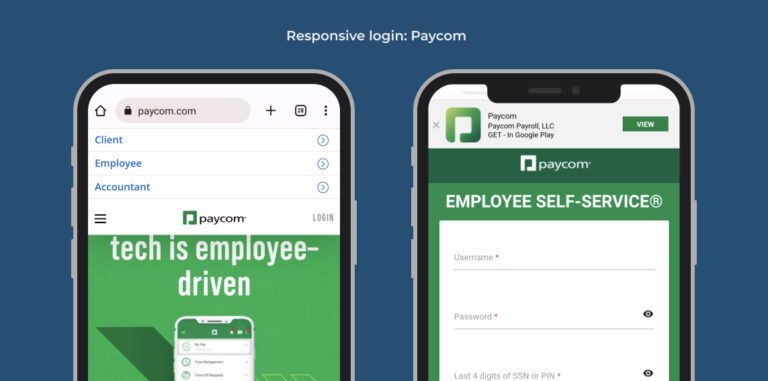
Many companies have developed apps for their B2B applications — as Paycom is urging this user to do — but if you also have a web-based solution, users will expect to be able to use it on their mobile devices.
The solution
Ensuring responsive design and mobile-friendly interfaces is crucial for B2B authentication systems.
- Make sure tap targets — including fields, navigation items, and buttons — are a minimum of 44px.
- Ensure content isn’t hidden and users can reach the fields and actions needed.
- Make sure fields are correctly labeled so users can use password managers, especially if passwords need to be strong and secure
The consequences of poor UX in the B2B login process
The login process may not seem like a large enough issue to address in your software. After all, as long as users can ultimately access your tool, what difference does it make?
Well, actually, it can make a big difference. Not just for the users, but also for your organization.
Lower user engagement and adoption
Problematic login processes pose a significant barrier to user engagement and adoption. In an era where time is money, employees and clients expect fast access to any services they need.
When confronted with cumbersome login procedures, frustration mounts, leading to a drop in user enthusiasm. As users struggle to navigate multiple security layers and forget their credentials amidst the abundance of applications, the B2B SaaS provider’s offerings risk being abandoned for more user-friendly alternatives.
Weakened security
Ironically, complex login experiences may inadvertently compromise security. In an attempt to bolster protection against potential breaches, B2B SaaS providers often add layers of verification, including multi-factor authentication.
However, if not implemented thoughtfully, these measures can lead to confusion, encourage users to create weak passwords or bypass the process altogether. As a result, the very measures designed to safeguard sensitive data may inadvertently weaken the system’s security.
Decreased brand trust and reputation
A company’s reputation is crucial for gaining and retaining customers in the competitive B2B landscape. Difficult login experiences can leave a lasting negative impression on users, tarnishing a provider’s brand image.
Repeated login failures and security-related frustrations may drive customers to question the reliability and professionalism of the company, leading to a loss of trust. With word-of-mouth and online reviews carrying substantial weight, even a handful of disgruntled users can ripple across the industry, hampering business growth.
Escalating support costs
For B2B applications, the repercussions of challenging login experiences extend beyond user frustration. More users may call customer support, flooding help desks.
Time-consuming login issues divert resources and disrupt support workflow. That means increased support costs as companies try to help users log in. It also means lower productivity for customer support teams
Summary
B2B authentication is an essential part of the overall user experience. When it’s ignored, the login process can negatively affect customer retention and increase churn
By streamlining access, enhancing security without compromising usability, and prioritizing customer feedback, B2B applications can prevent user frustration and ultimately hold onto their customers longer.