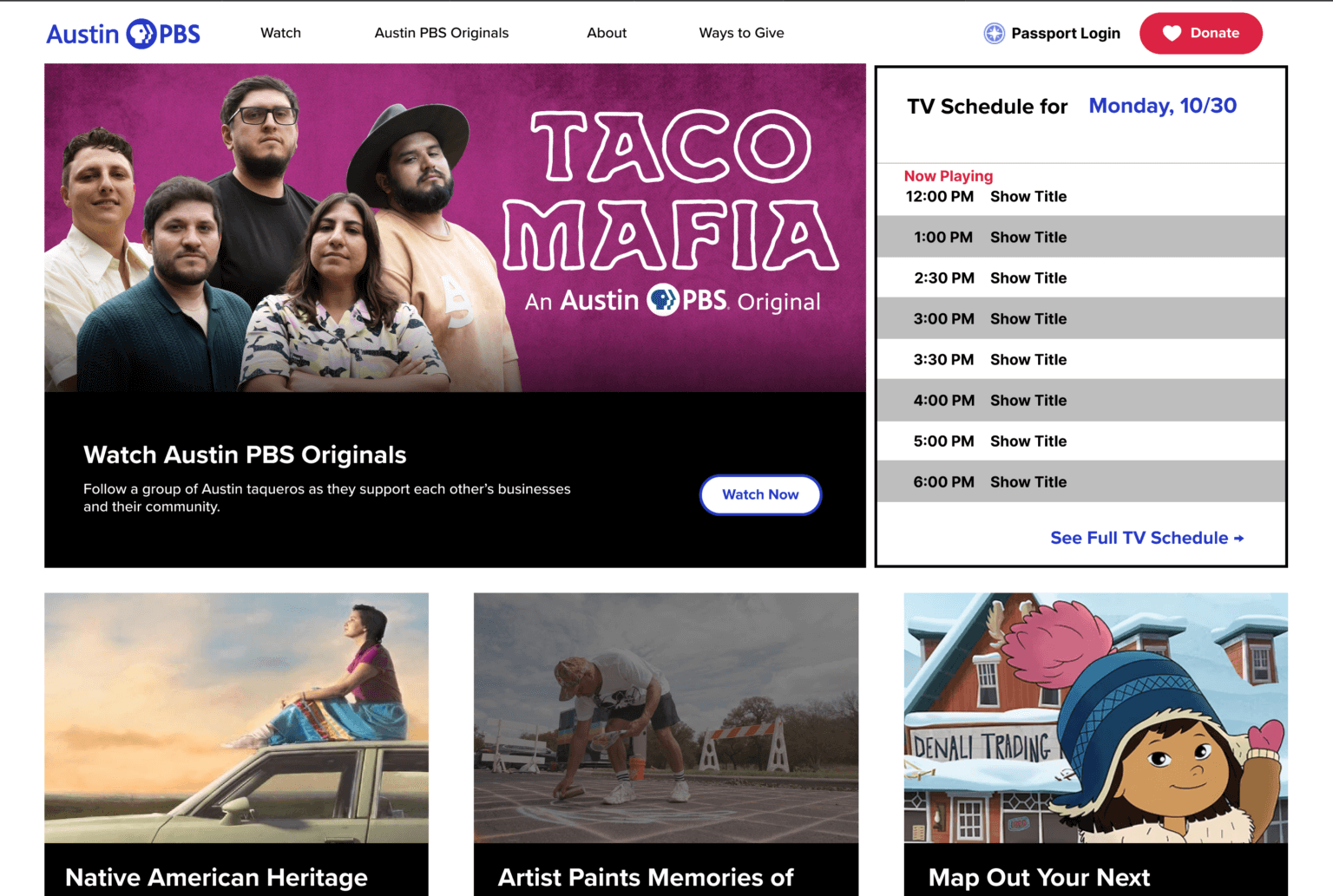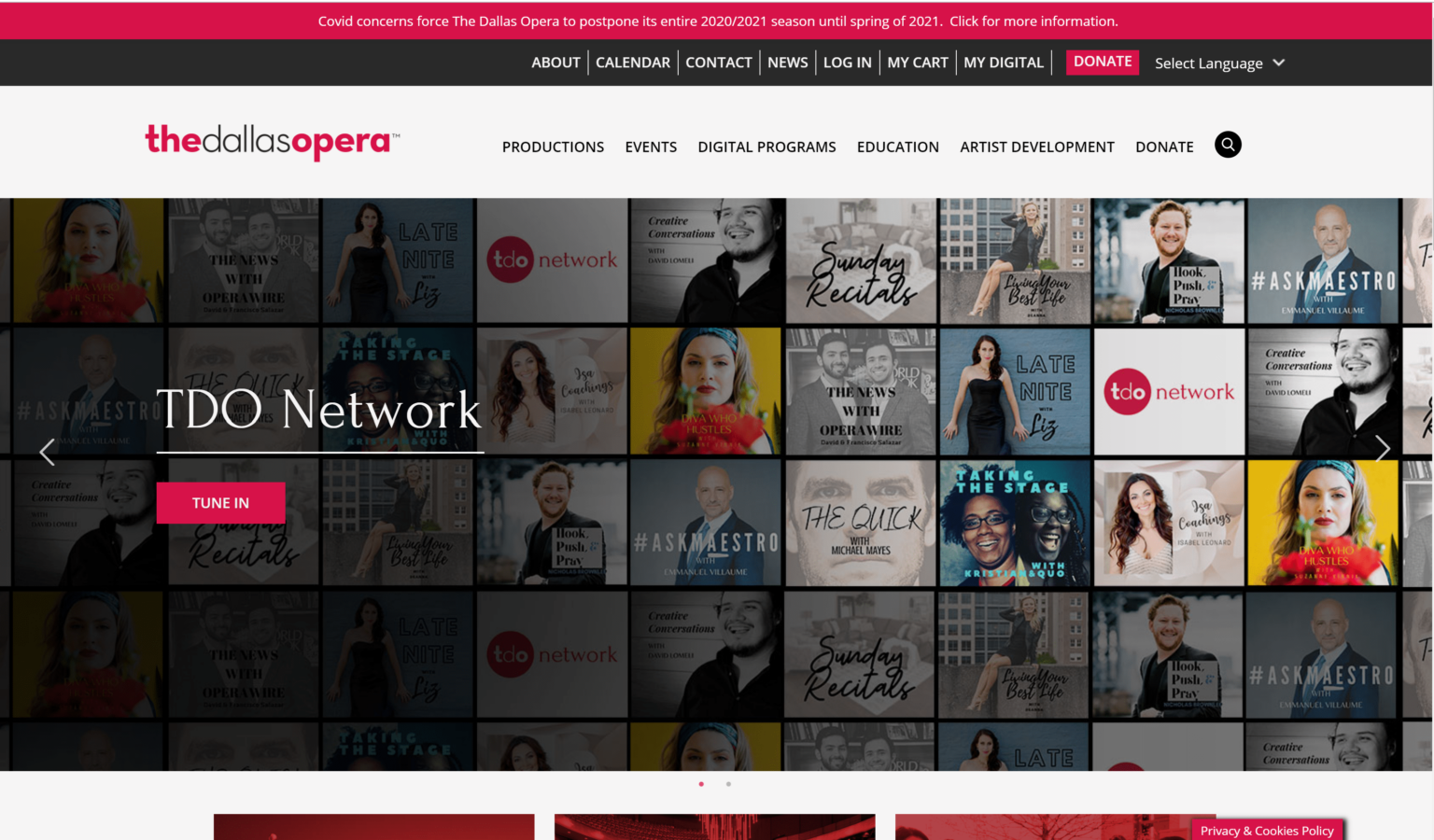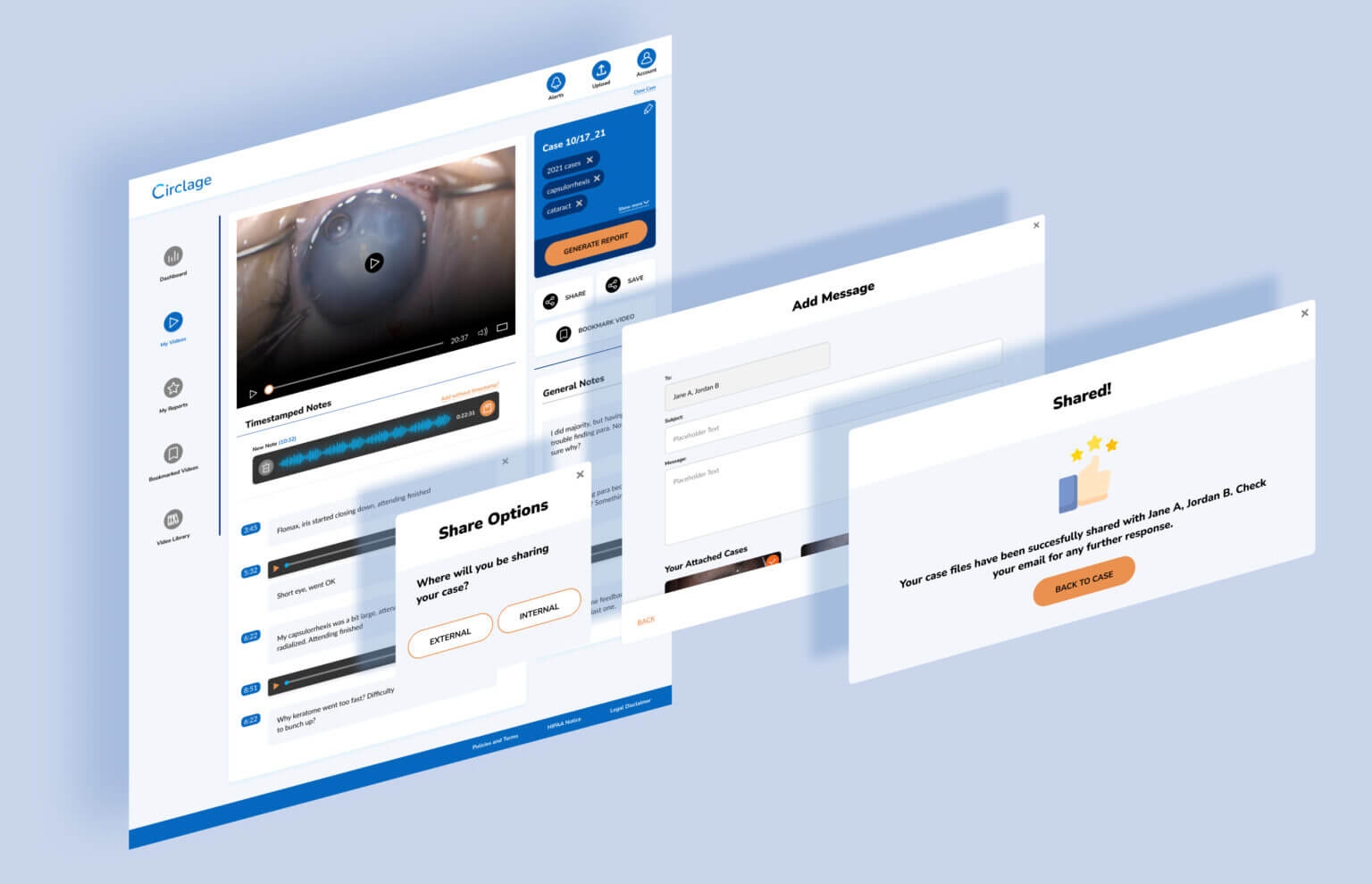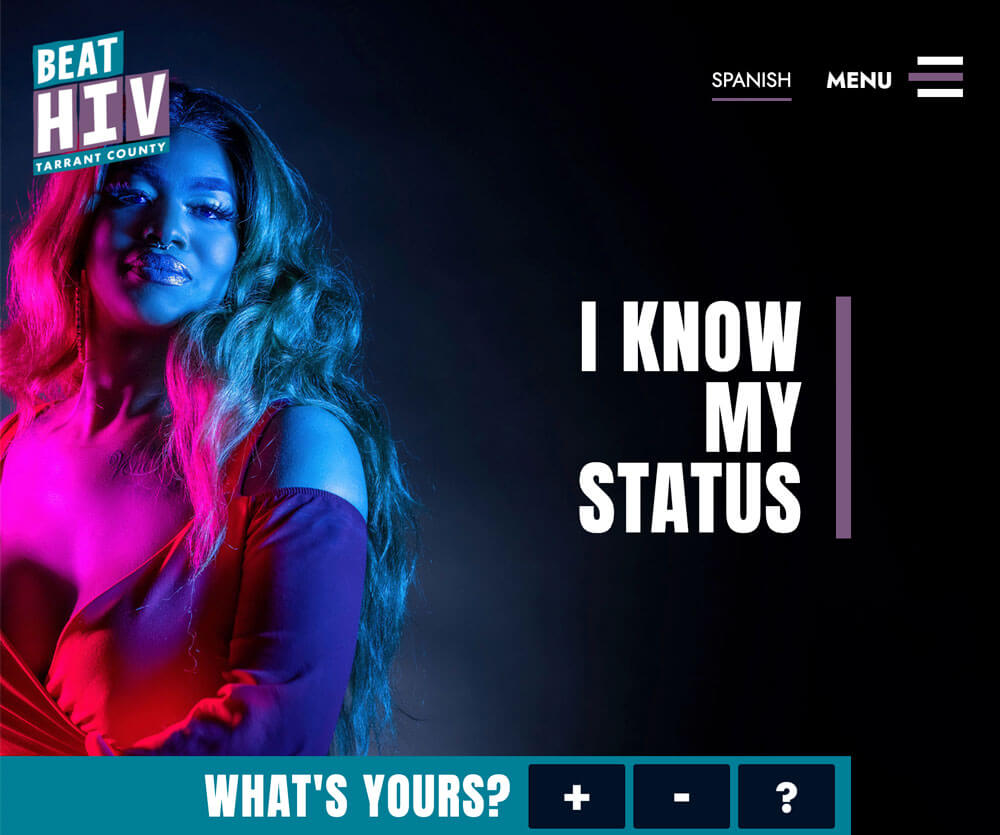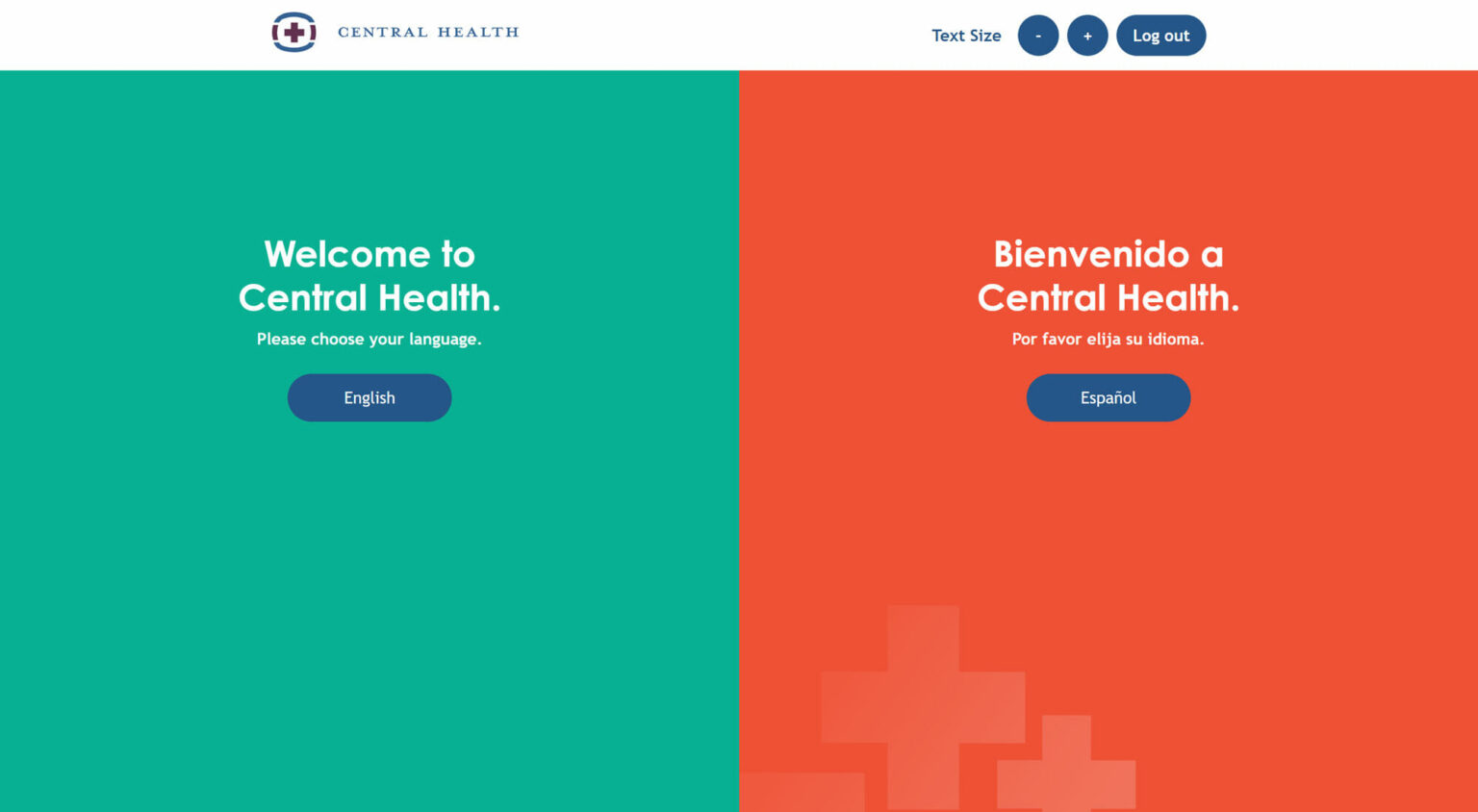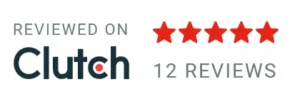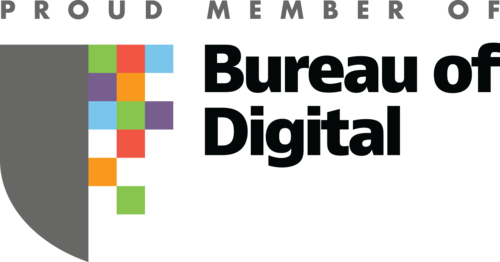Stage your product comeback
Standard Beagle is a UX agency that helps B2B SaaS and health tech companies level up against competition to win customers through UX strategy, user research, and product design.
The UX coach in your corner
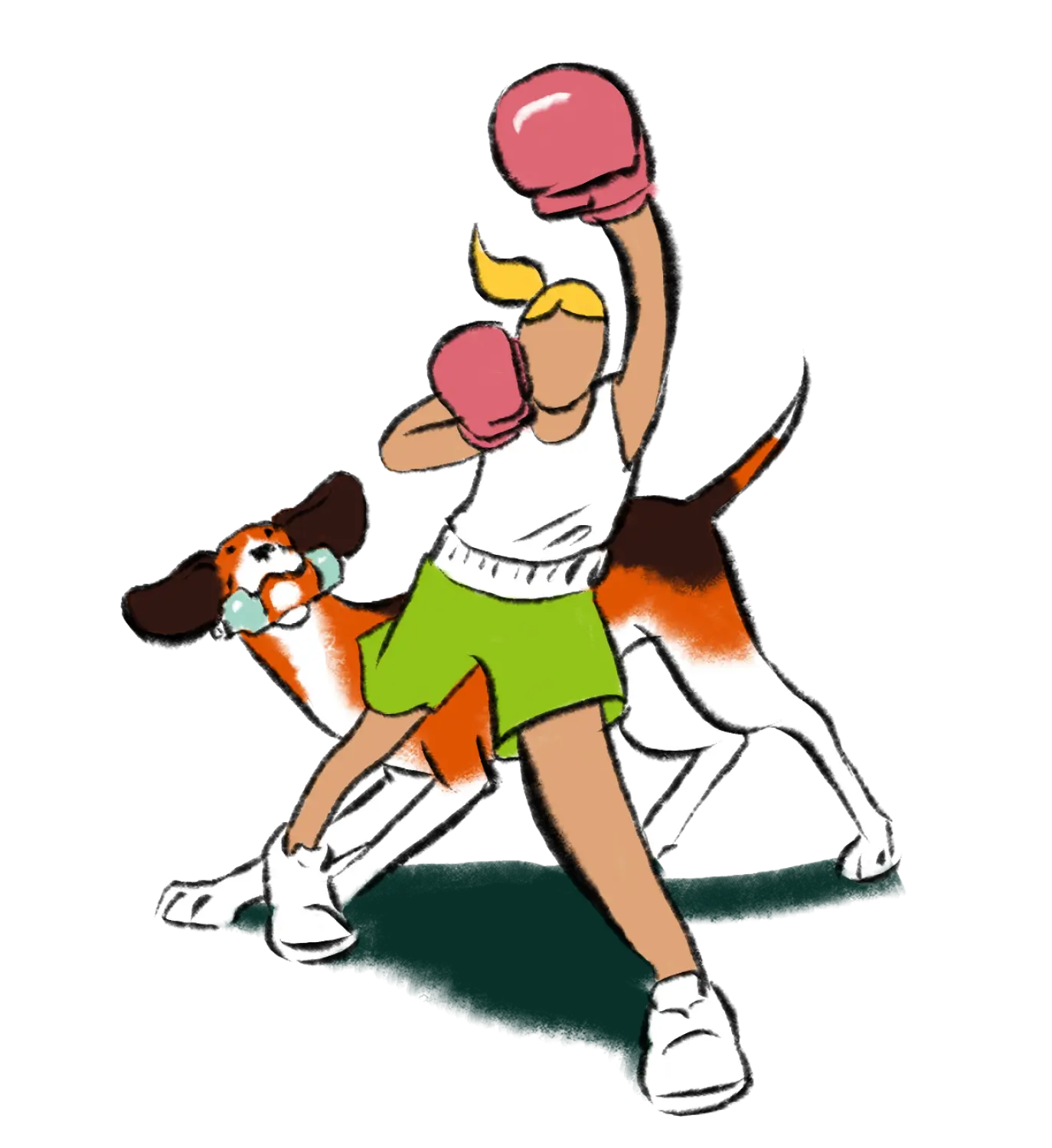
Austin design agency recognized by
Winning work
Our challenge
Mednet was concerned the platform’s UI had become dated and did not look appealing to new prospects for the platform. They reached out to Standard Beagle to understand how and where they should begin reworking the platform.
Results
We created a new style guide with a comprehensive component library. We combined this with a navigation restructure that would ease key pain points for the end users: busy nurses and doctors.
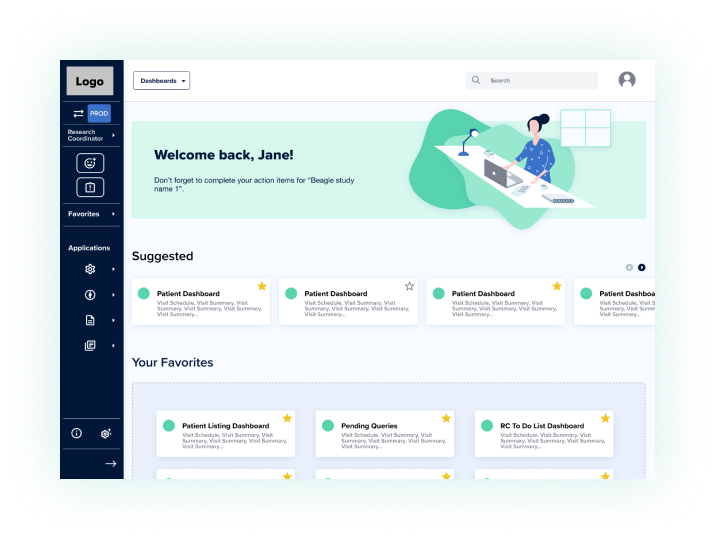
Companies we’ve coached
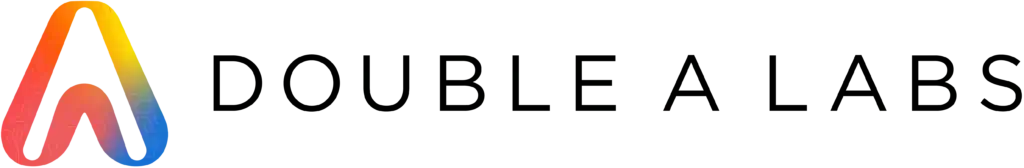










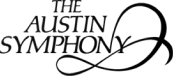

The UX coach you need
Everyone needs a competitive advantage in order to win. Hiring a horde of implementers won’t fix the problems. Champions have the best coaches.
Standard Beagle is your partner to coach you through fast-paced change.
Our Design-as-a-Service model provides the advantage you’re looking for.
- Flexible according to your needs
- Helps you hire and grow your design team
- From a single designer for a short project to a full-scale senior design/research team
Coach in your corner
How can we help you?
Take a look at how we’ve worked with other companies and helped them win results.

Free UX audit
Find out if we’re a good fit for you.
Schedule a one-hour no-obligation session with us to audit your product and receive a free report on how well your product UX is performing.
Standard Beagle’s record
Thought leadership
Learn from our design and development experts techniques and principles to make your products better.
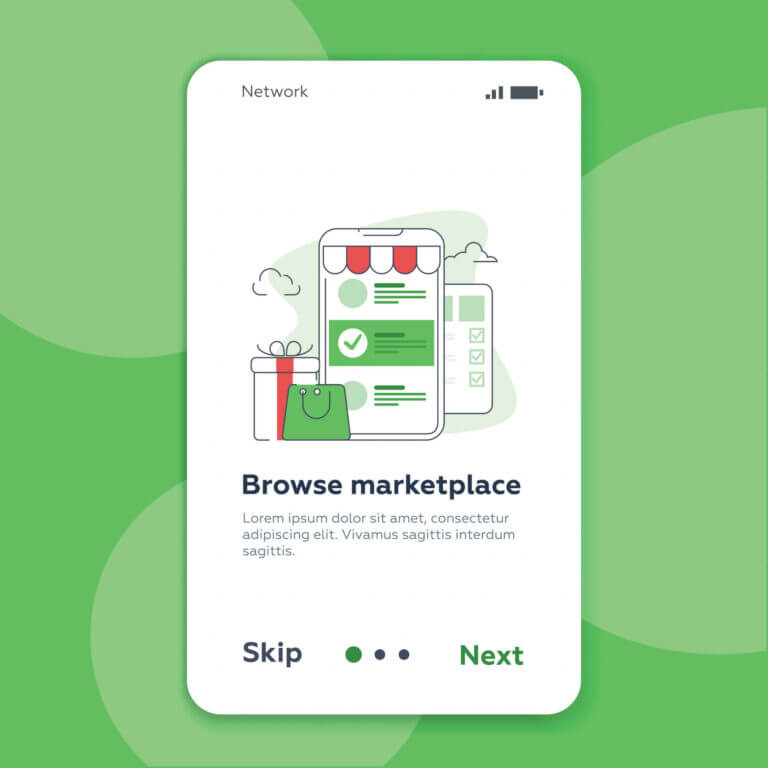
3 tips to onboard existing users after a redesign
Mind the gap and onboard existing users when your product has changed When you redesign an existing software or website, it’s important not to forget about the people who were familiar with your old design. The more radical the redesign, the more likely your existing users will feel lost and confused. Since customer retention is…
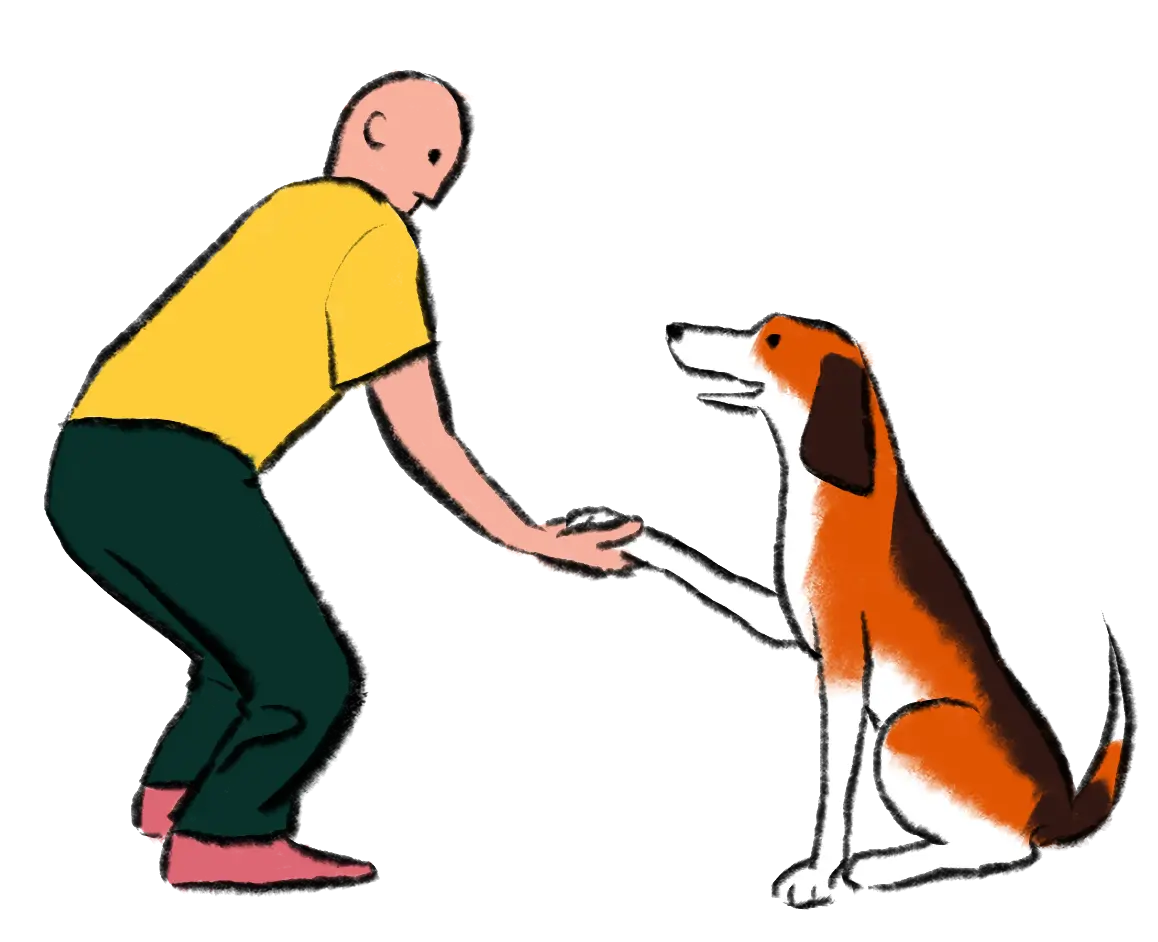
Ready to win?
We’re ready to help you get there. Contact us for a no-obligation consultation.
"*" indicates required fields