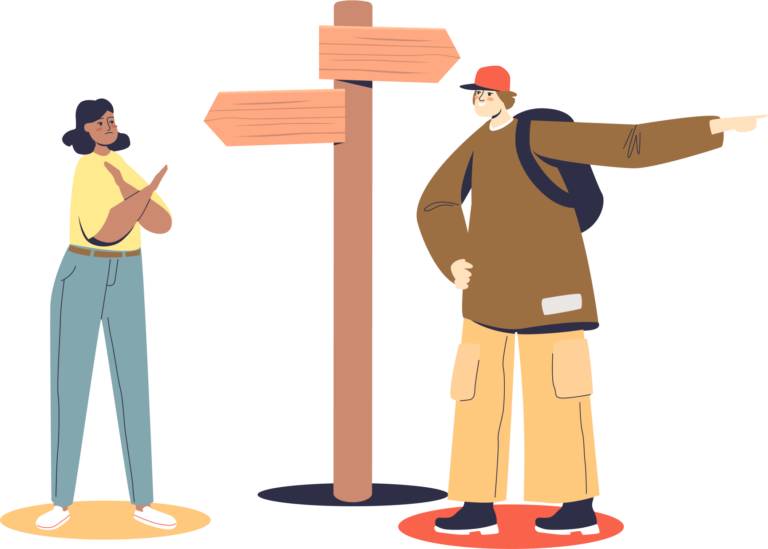It’s been quite a while since we shared a Friday Favorite, but this new site just begs to be shared!
Canva is one of my new go-to websites when I need to create a quick image for a blog or social post.

For those who may not have a graphic designer on staff or a stock image subscription, Canva is a great tool to use.

You can choose what type of image you are creating, whether it’s a Pinterest image, or Facebook posts or even an email header. Canva makes it easy for anyone to take the guess work out of optimizing your social image sizes.
If you can drag and drop, you can use Canva. First you select the type of post you wish to create, then you can change the text, font, and even background color if you need. I have yet to find a program that is as simple as Canva.
Canva has a lot of free options, however there are also paid options. At just $1 per element, the cost is very minimal and won’t break the bank for those people who want stunning graphics for their online media.
In a time where long blocks of text are being replaced with images, Canva is a great way to add those visual elements to your blogs or social media posts.